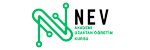

HOW TO REGISTER?
- You can register by clicking the "register" button on the login section of our website. To register, you need to enter your first and last name, email, and password, then read and approve our necessary agreements.
HOW CAN I LOG IN?
- You can log into our system by entering your email in the username field and your password in the password field on the login section of our website.
HOW CAN I FILL OR EDIT MY PERSONAL INFORMATION?
- After logging into our site, click the profile icon in the upper right corner, and all your personal, social, and educational information will appear. From there, you can enter or update your data as needed.
HOW TO BECOME A TRAINER?
- In your profile, under the categories section, you will find "subscription information." From there, you can purchase the desired trainer package. Your purchases will be recorded in your history.
WHERE CAN I VIEW AND CONTROL MY PURCHASE HISTORY?
- In your profile, click the "purchase history" button in the categories section on the left side.
WHERE DOES MY TRAINER PROFILE APPEAR?
- Your trainer profile appears on the homepage of our website or in the trainers category section of your profile.
HOW CAN THE TRAINER CREATE AND EDIT COURSES?
- First, enter the course manager from the categories section on the left side.
- Then, you will see a "add new course" button on the far right of the menu.
- After clicking the button, you will see all the course information, video information, etc. Once you fill in the information, click the "submit" button at the end.
- Your course will be directed to admin approval. After review and approval, your course will be published.
WHERE CAN I VIEW THE COURSE I CREATED AS A TRAINER?
- You can view your course among the courses on the homepage of our website.
WHERE CAN I MANAGE LIVE SESSIONS?
- First, you need to purchase a subscription. You can access and manage your live sessions by entering the course manager section and adjusting your live sessions there.
WHERE CAN I ADD LIVE CLASSES TO A COURSE I CREATED THAT INCLUDES LIVE SESSIONS?
- After entering the course manager, click the "live class schedule" button. Then click the "+new" button at the top right to create a live class and adjust the class count and name.
HOW CAN I ACCESS THE LIVE CLASS I CREATED?
- You need to wait for the "join session" button on your profile to turn blue according to the scheduled start time of the live class. Once it turns blue, you can access your class at the live session time.
HOW CAN I ADD QUESTIONS AS A TRAINER?
- After the admin grants you permission to add questions, you can add questions in the course manager section.
CAN I BECOME A WRITER OR EXPERT AS A TRAINER?
- If you have a subscription and want to get a subscription in a different field, you need to create a new profile.
WHERE CAN I SEE MESSAGES FROM USERS?
- You can click the message button to send messages to individuals, access incoming messages, or block users who you do not want to receive messages from.
WHERE CAN I FIND OUT IF MY SUBSCRIPTION IS RUNNING OUT OR HAS ENDED?
- The circle on the far left of the circles in your profile shows the remaining time of your subscription. This way, you can find out how many days are left or renew your subscription if it has expired.
WHERE CAN I CONTACT THE CALL CENTER?
- You can reach us at our hotline 0850 308 11 85 or contact us via WhatsApp using the "WhatsApp" button at the bottom of the homepage of our site.